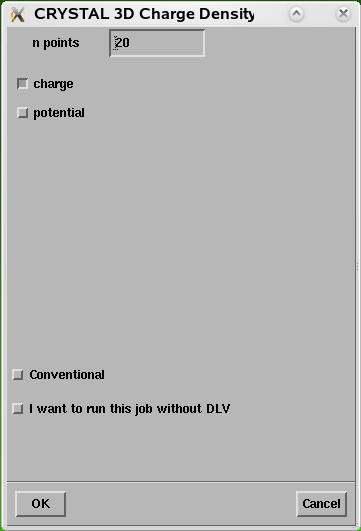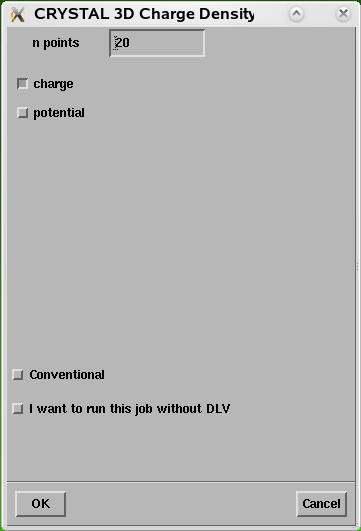DLV CRYSTAL Tutorial - Charge Density Volumes
- Use the Calculate -> CRYSTAL -> Properties -> 3D Charge
Density/Potential menu option to open the panel
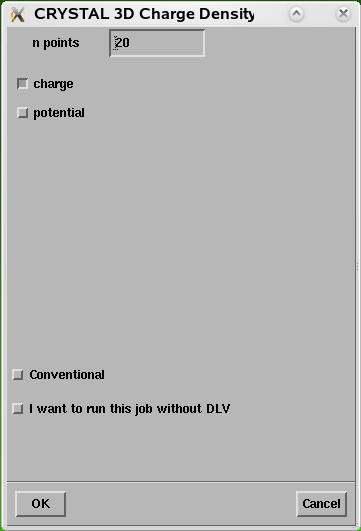
- Choose the details of the calculation you want to run (CRYSTAL uses the
number of points to subdivide the lattice a axis and the number of points
for the other axes is calculated assuming a similar spatial resolution)

- Click on the Run button to start the calculation.
- When you recover the job you should see a 3D item
listed in the data panel that is opened.

To view the results see Displaying 3D data.